clubmate.fi
A good[ish] website
Web development blog, loads of UI and JavaScript topics
Different methods to make DOM elements in jQuery
Filed under: JavaScript— Tagged with: jquery
4 different ways to create HTML element in jQuery.
Method #1, the obvious method
Where as the following might be enough a lot of the times:
var el = '<a href="http://example.com" class="link" id="link2">Testing</a>'I sense that it is not really recommended by the community. There are better things.
Method #2, the better method
var $el = $('<a>')
.addCLass('link')
.attr('href', 'http://example.com')
.attr('id', 'link2')
.text('Testing')Or, same thing but just easier to read:
var $el = $('<a>')
.addCLass('link')
.attr('href', 'http://example.com')
.attr('id', 'link2')
.text('Testing')Method #3, the also very nice method
This was added in jQuery 1.4.
var $el = $('<a/>', {
id: 'link2',
class: 'link',
href: 'http://example.com',
title: 'This is a test',
rel: 'external',
text: 'Testing'
})Method #4, the fastest method
This resonates positively in my programmer monkey brain. According to JsPerf the following method is also the fastest (if that's important to you).
var $e = $(document.createElement('div'))
$e.addClass('foo module')
.attr('name', 'bob')
.text('This div is created with jQuery and inserted here.')
.insertAfter('#module')Scorecard
document.createElement is clearly fastest of these methods. Here's a JsPerf scorecard:
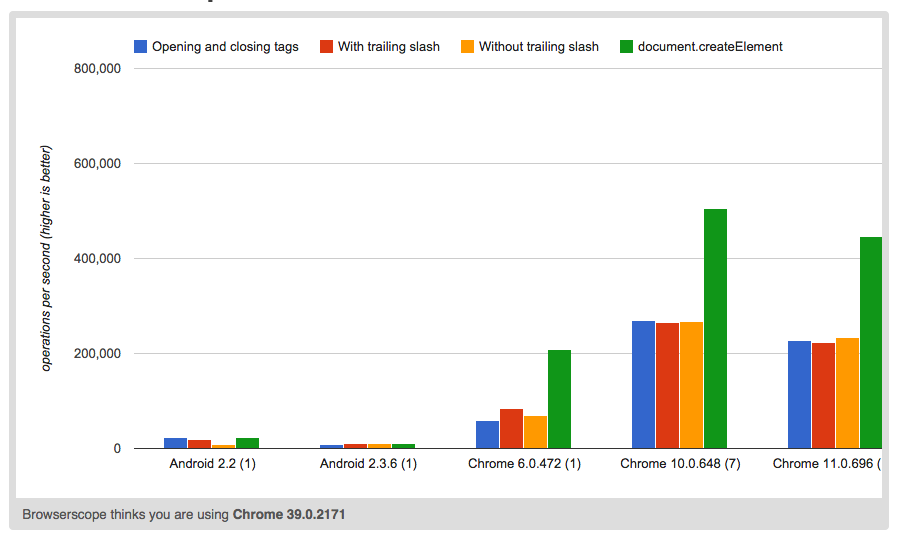
Demo
Little demo never hurt anybody. The method #4 in action here.
See a Demo PwWQBK
Comments would go here, but the commenting system isn’t ready yet, sorry.