clubmate.fi
A good[ish] website
Web development blog, loads of UI and JavaScript topics
How to disable Gatsby telemetry
Telemetry is a clean sounding euphemism for tracking.
Gatsby gives you a notice when you first start it:
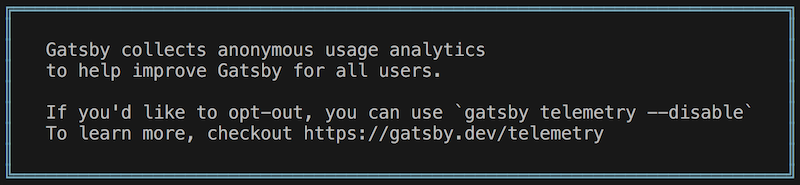
Gatsby collects anonymous usage analytics to help improve Gatsby for all users.
In your ~/.config dir, Gatsby has created some files related to the telemetry:
gatsby/
├── config.json
├── events.json
└── sites/
└── 1932d81eba27c5c367844801f29aa32e/
├── developproxy.json
├── developstatusserver.json
├── metadata.json
├── recipesgraphqlserver.json
└── telemetryserver.jsonIf you look into the config.json, you can see that tracking is enabled by default:
{
"telemetry": {
"machineId": "72a8ea824-93ee-568a-f458-2bdab942a597",
"enabled": true
},
"feedback": {
"firstCheckDate": 1608330787473
}
}Like the note said, it can be turned off:
$ gatsby telemetry --disableOr if you don’t have Gatsby installed globally, call local Gatsby from the .bin:
$ node_modules/.bin/gatsby telemetry --disableYou can also define an environmental variable, in your .env file, or elsewhere:
GATSBY_TELEMETRY_DISABLED=1You can read more how and why they track you, and the telemetry related code is also open source, like rest of Gatsby.
Comments would go here, but the commenting system isn’t ready yet, sorry.