clubmate.fi
A good[ish] website
Web development blog, loads of UI and JavaScript topics
Make an element wider than it’s parent, in a WordPress post
For instance, in this blog not the case anymore, the the main article is fluid width, and on large screens it can be up 970px wide. That makes the line length too long to be readable, so the paragraphs have to be narrower. But, the images could be wider than the paragraph (since we got the screen real estate), but they’re inside the paragraph. Here’s how to solve that.
This is what we get:
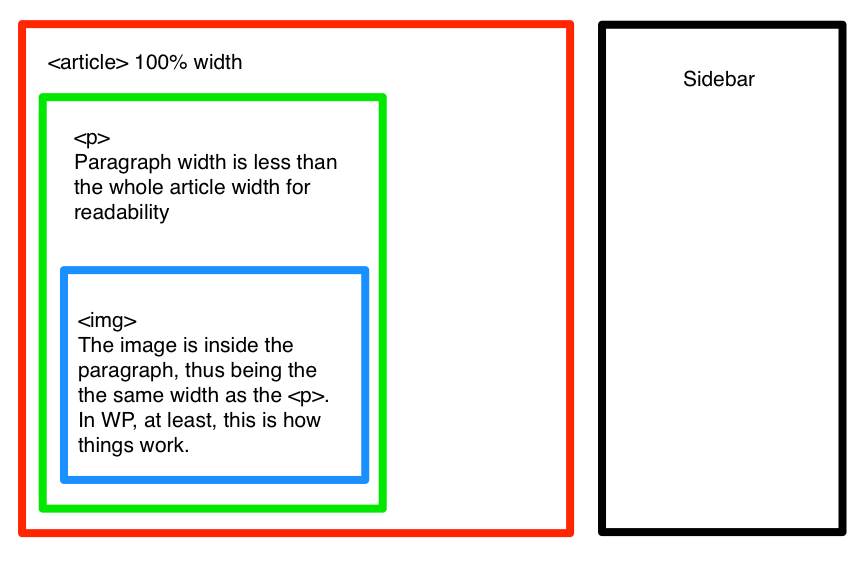
This is what we want:
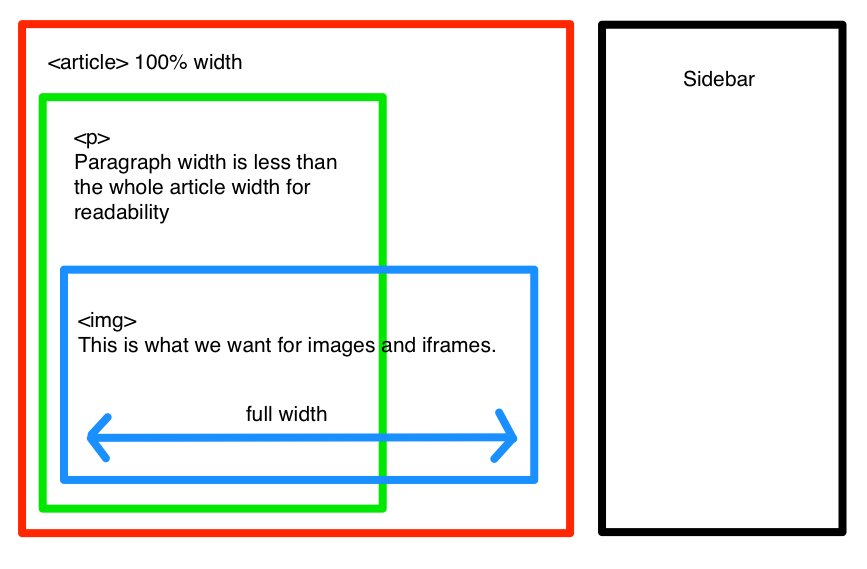
Making images wide
If we look at the code, we’ll see that the images are inside a fixed width paragraph:
<p>
<img alt="" src="blog-image.jpg" />
</p>The element can be unwrapped with jQuery:
$('article img').unwrap()That’s all for now.
Comments would go here, but the commenting system isn’t ready yet, sorry.