clubmate.fi
A good[ish] website
Web development blog, loads of UI and JavaScript topics
Make any HTML element editable with contenteditable attribute
Any element’s content can be made editable same way form fields are, even divs, by using the contenteditable attribute.
<div id="editable-div" contenteditable>Hello!</div>You can just edit that div 👇
Listening changes on contenteditable element
Normal onChange event, which you would listen on a normal form field, won’t work in a contenteditable field, and event.target.value is not a thing. But you can listen to the input event, and the elements value can be accessed with event.target.innerText:
const editableDiv = document.getElementById('#editable-div')
editableDiv.addEventListener('input', event => {
console.log(event.target.innerText)
})Also, you’ve got access to Document.execCommand() when the div is made editable.
contenteditable React component
React is winching about that:
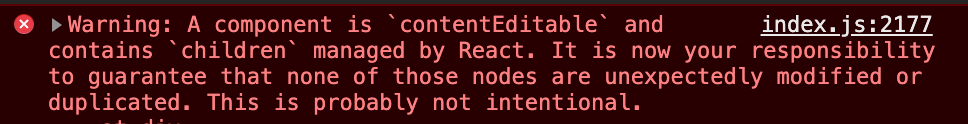
Event though I don’t have any children in there...
As a React component, the above editable element demo would look like this:
const EditableDiv = () => {
const [divText, setDivText] = React.useState('Hello!')
return (
<>
<div
className="pink-div"
contenteditable
onInput={event => setDivText(event.target.innerText)}
>
Hello!
</div>
<div className="value-container">
<strong>Value:</strong> {divText}
</div>
</>
)
}Conclusions
I’m slightly unsure where to use this... You could build a simple text editor with it, and it’s great for demos and such.
Comments would go here, but the commenting system isn’t ready yet, sorry.