clubmate.fi
A good[ish] website
Web development blog, loads of UI and JavaScript topics
Optional chaining operator in JavaScript
A short an sweet guide into optional chaining operator ?. in JavaScript.
Which problem optional chaining addresses?
It’s good to know that you can go one level deep in an object:
const foo = {}
console.log(foo.bar) // undefined 👍But not more:
console.log(foo.bar.baz)
// ❌ Uncaught TypeError: Cannot read properties of undefinedSame here with a deeper object and null values, for example:
let foo = {
bar: {
baz: null
}
}
// This will crash: ❌ Uncaught TypeError: Cannot read properties of nullconsole.log(foo.bar.baz.quix)Before optional chaining you would’ve maybe used Lodash get() or such:
console.log(_.get(foo, 'bar.baz.quix.zot'))Optional chaining operator
This is when we can use the ?. syntax:
console.log(foo.bar.baz.quix?.zot) // undefinedNow it returns undefined and your program won't crash.
Optional chaining with functions
It also works with functions methods:
let string = null
console.log(string?.trim())Or you can test if a method exists, like a callback function etc:
const someFunctions = (foo, callback) => {
// Do something...
return callback?.()
}
// Now it doesn’t error if called without the callback fn
someFunction('Foo bar')With bracket notation
It also works when getting object values using the bracket notation:
let foo = {
bar: null
}
let key = 'baz'
console.log(foo.bar?.[key]) // undefinedOr array index, this doesn’t do much, because calling an index that doesn’t exist does’t error out. Nonetheless, it’s works:
let foo = [1, 2, 3]
console.log(foo?.[3]) // undefinedConclusions
One thing to keep in mind is that extensive usage of the optional chaining operator might add some weight to your bundles. Below is a screenshot from Babel compiler, where you can see that the transpiled code is much larger than the original.
I’d avoid using the optional chaining operator if not needed, for example in this case, only the last ?. is needed.
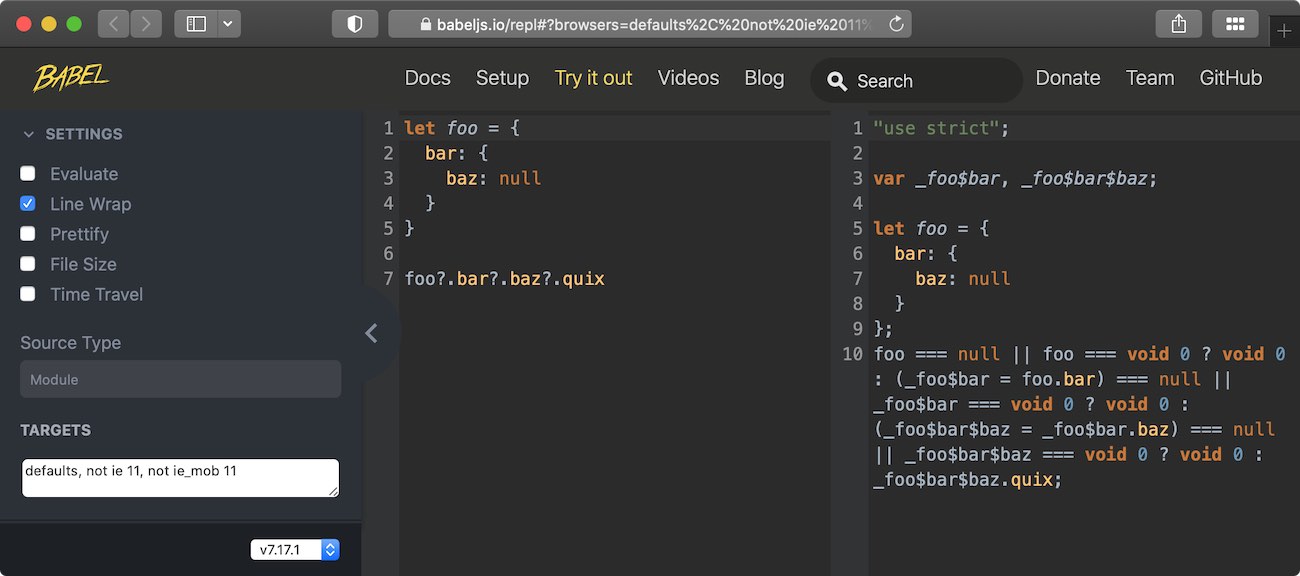
Comments would go here, but the commenting system isn’t ready yet, sorry.