clubmate.fi
A good[ish] website
Web development blog, loads of UI and JavaScript topics
Print a bash command output into a file
This post shows how to redirect an output of a command, or static text, into a file.
The redirection operator > or >>
Print string into a file:
$ touch foo.txt
$ echo "hello" > foo.txtOr append with the double redirection operator:
$ echo "hello" >> foo.txtAppend command output into a file:
$ ls >> foo.txtcat it, to see if it worked:
$ cat foo.txtThinking of a real world example, one that comes to mind is to add fish to your available shells:
$ which fish >> /etc/shellsThe tee command
You can also pipe into the tee command:
$ which fish | tee ./foo.txtUse the -a flag to append:
$ which fish | tee -a foo.txtThe paste command
This command will output file names separates by a comma:
$ ls -1 | paste -sd "," -
foo.txt,bar.txt,baz.txtIt breaks down to:
-1- (The numeric digit one.) Force output to be one entry per line. This is the default when output is not to a terminal.
-s- Concatenate all of the lines of each separate input file in command line order. The newline character of every line except the last line in each input file is replaced with the tab character, unless otherwise specified by the -d option.
-d- Use one or more of the provided characters to replace the newline characters instead of the default tab.
-- The hyphen at the end means standard input.
Just change the comma to whatever you like:
$ ls -1 | paste -sd "\n" - > foo.txtIf you want to limit the results, globs can be used in normal fashion. This lists only jpg files:
$ ls -1 *.jpg | paste -sd "," - > jpegs.txtOr jpgs and pngs:
$ ls -1 *.{jpg,png} | paste -sd "," - > bitmaps.txtMake a CSV
A super primitive receipt management system. Name your receipts in this format:
yyyy-mm-dd,recipient,item,price,reference,.extAn example file might look like this:
2014-01-25,DigitalOcean,10,server,165496-21,.pdfThen print them out into a file:
$ ls -1 *.pdf | paste -sd "n" - > receipts-2015.csvThen open it up in spreadsheet application of some sort.
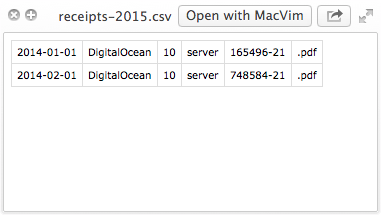
Comments would go here, but the commenting system isn’t ready yet, sorry.